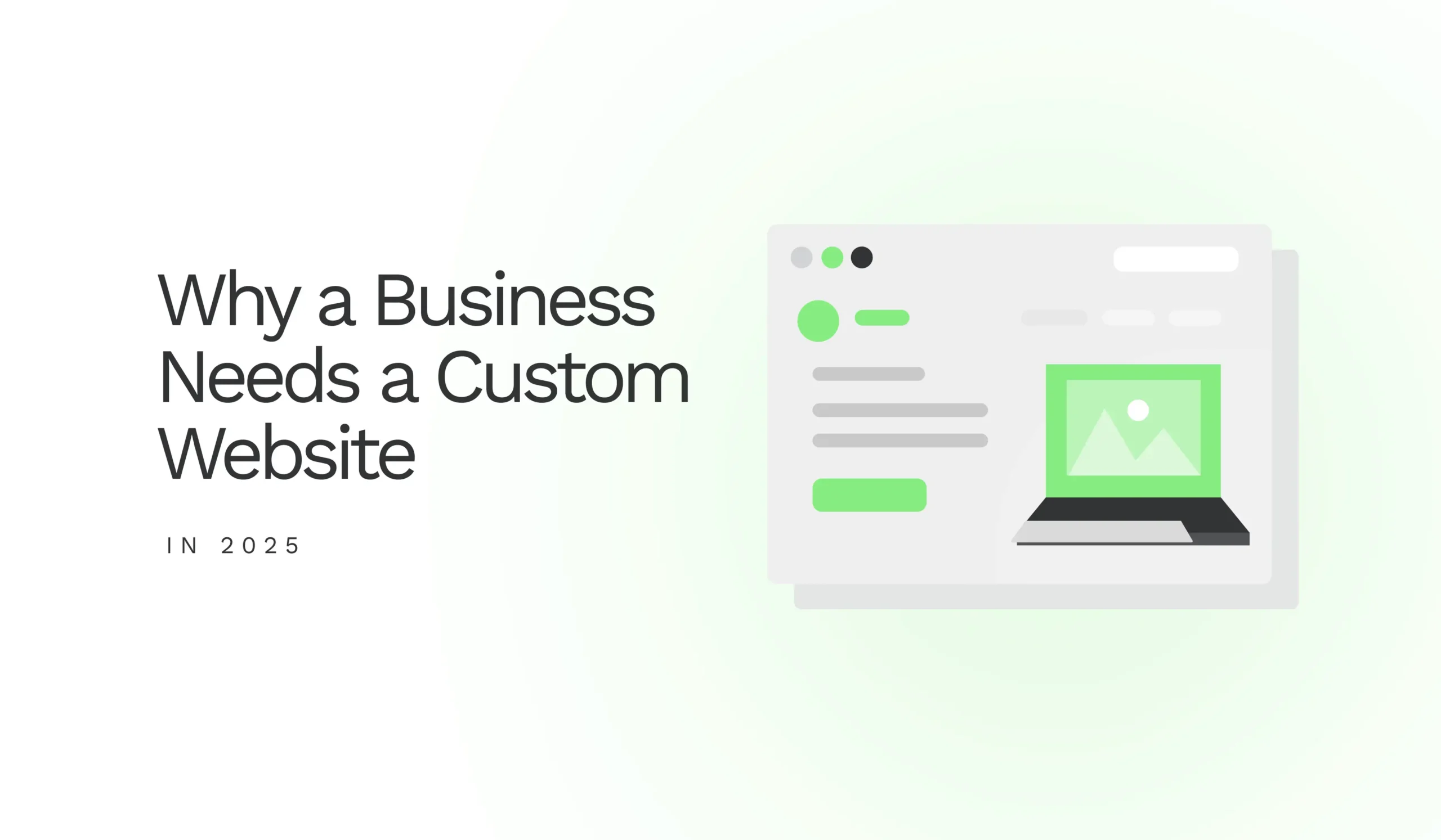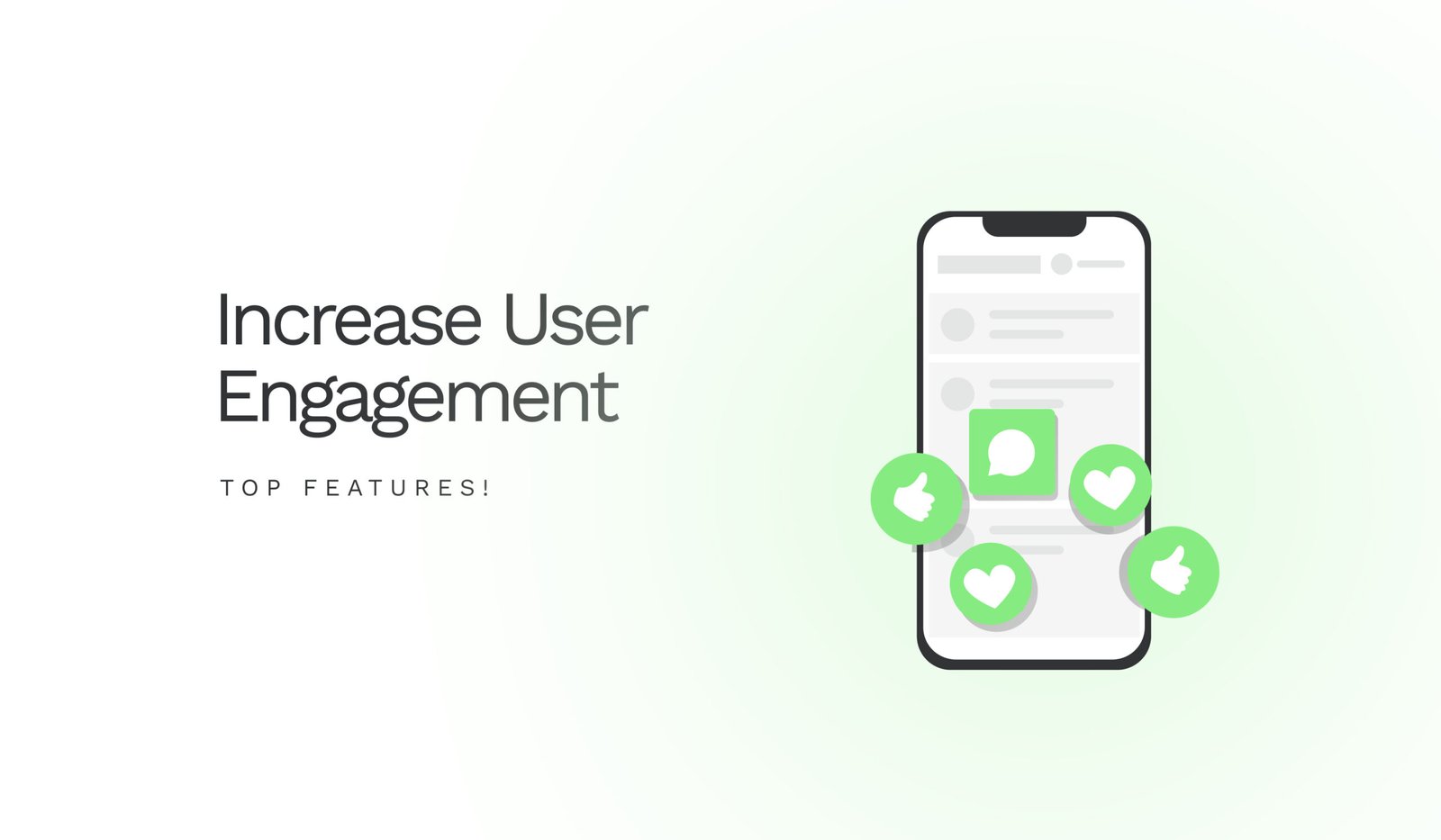Introduction
I was debugging some messy code last week when it hit me – my IDE was doing half the work. Not in a scary way, just in that sneaky way where tech evolves without you noticing. It started with smarter autocomplete and better error messages. Now, I’m using tools that write entire functions from a single comment. And honestly? They work pretty well most of the time. This AI technology in programming is no longer a futuristic concept. It’s right here in our editors and builds tools, where we make suggestions and catch bugs.
However, itcatch has prompted me to think about bigger questions. What happens when machines can write code faster than we can? How do we stay relevant? Are junior developers going to learn programming in a completely different way different way than we did? These aren’t theoretical anymore. Development teams everywhere are grappling with which AI tools to adopt, how to utilize them effectively, and what this means for the future of software development. Let me share what I’ve figured out about this shift and where I think we’re headed.
The Role of AI in Software Development
Honestly, AI in programming has been a game-changer for me and my team. We started using it maybe a year ago, and I can’t imagine going back. The thing is, it’s not replacing us – it’s just handling the grunt work. You know those repetitive tasks that make you want to bang your head against the keyboard? Code reviews, basic bug fixes, writing boilerplate code – the AI handles most of that now. It frees me up to work on the interesting stuff —the problems that require real human thinking.
The speed difference is nuts. I used to spend entire afternoons debugging simple issues or writing basic CRUD operations. Now, the AI suggests fixes as I go, catches typos before I even run the code, and can predict when something’s about to break. My manager loves it because we’re shipping features way faster. Our last release cycle was cut in half, and we had fewer bugs in production than usual.
But here’s the cool part – the system learns from our mistakes. Remember that authentication bug we had six months ago? Now, when anyone on the team writes similar code, the AI flags it immediately. It’s like having the collective memory of every screw-up we’ve ever made but in a helpful way. The more we use it, the better it becomes at understanding how we work and the problems we typically encounter.
AI-Powered Development Tools and Automation
What is the most remarkable thing about working in tech right now? These AI-powered tools essentially automate the tedious aspects of my job. I’m not even kidding – stuff that used to take me hours now happens automatically while I grab coffee. My deployment scripts write themselves, code reviews catch issues I would have otherwise missed, and testing scenarios are generated without my intervention. It’s not just faster; it’s more reliable than when I was doing everything manually and making stupid mistakes at 2 AM.
AI-Powered Development Tools: Examples
I’ve been experimenting with various AI coding tools lately, and to be honest, some of them have completely transformed my workflow.
- GitHub Copilot was the first one that blew my mind – you type a comment describing what you want, and it just writes the function for you. Sometimes, it’s spot-on; sometimes, it’s hilariously wrong, but when it works, it saves me tons of time. I use it primarily for boilerplate stuff, and API calls now.
- Kite was pretty solid when I was doing more Python work. It felt less intrusive than Copilot – just smart autocomplete that understood what I was trying to do. The suggestions were usually relevant, and they caught many of my typos before they became errors. I liked that it didn’t try to write entire functions; it just helped me finish my thoughts.
- Tabnine is the one I’m using most these days. It learns from my coding style, which is weirdly personal in a way I didn’t expect. After a few weeks, it began suggesting code that resembled something I’d write. It works across all my editors, and the suggestions feel more natural than the others. Plus, it doesn’t send my code to the cloud, which my company’s security team loves.
How AI is Enhancing Software Automation
Testing used to be such a pain point for our team. We’d spend weeks manually going through test cases, missing obvious bugs, and then scrambling when something broke in production. Now, we’ve got AI tools that run through our entire test suite automatically and find edge cases we never thought of. Last month, one of these tools caught a memory leak that would’ve taken us days to track down manually. It’s like having a paranoid tester who never gets tired and checks everything twice.
The deployment side has been a revelation as well. We used to have these weekend deployment marathons where everyone would hold their breath, hoping nothing would break. Now, our AI-powered pipeline analyzes our code changes and determines the safest way to roll them out. It can predict which deployments might cause issues and suggests the best times to push updates when fewer users will be affected.
What gets me is how the whole CI/CD process has become almost boring – in the best way possible. The AI handles most of the decision-making about when and how to deploy, automatically monitors for problems, and can even roll back changes if something goes wrong. We went from dreading releases to barely thinking about them. Our uptime has improved, our users are happier, and I sleep through the night when we ship new features.
Machine Learning in Software Development
Machine learning in development work has been a real eye-opener for me. I recall when our codebase became unwieldy, and we struggled to identify which parts were causing the most issues. Now, we have ML systems that analyze our code patterns and identify where bugs are most likely to occur. It’s unusual to have a computer predict that a particular function will cause issues next week, but it’s been right more often than I care to admit. The system learns from every bug we fix and becomes better at identifying similar problems before they occur.
Machine Learning Techniques in Software Development
The bug prediction stuff has honestly saved my ass more times than I can count. We have an ML system that analyzes code patterns and flags potential security vulnerabilities before they reach production. Last week, it identified a SQL injection risk in some legacy code that I was refactoring – something I had missed, but the system recognized it due to similar patterns it had seen before. It’s like having a senior security engineer constantly reviewing your work, except this one has seen every possible way code can break.
The debugging improvements are what sold me on the whole machine learning concept. Instead of spending hours tracing through stack traces trying to figure out why something crashed, the system analyzes the error patterns and often points me straight to the root cause. It remembers every bug we’ve fixed over the past two years and can identify when new code resembles old problems. Yesterday, it flagged a memory management issue that looked exactly like one we dealt with six months ago – it saved me probably half a day of debugging.
Impact of Machine Learning on Software Engineering
Testing used to be this massive time sink for our team. We’d have QA engineers repeatedly clicking through the same workflows, checking for broken buttons, and ensuring the UI didn’t appear unusual on different browsers. It was mind-numbing work, and we still missed things. Now, our ML-powered testing tools do most of that grunt work automatically. They crawl through our entire application, test every user flow, and even generate test cases we never thought of. The crazy part is they learn what kinds of bugs we typically introduce, so they focus their testing on the areas where we’re most likely to screw up.
What’s changed the game is how these systems predict problems before they happen. Instead of waiting for users to report bugs, the ML algorithms analyze our code changes and tell us which features are most likely to break. During the last sprint, our payment processing module was flagged as high-risk after we made what appeared to be a simple update. It turns out that it was right – we found a race condition that would have caused checkout failures during peak traffic. Now, we catch issues in staging instead of learning about them from angry customer support tickets.
The Future of AI in Tech and Software Engineering
I’ve been in this industry long enough to see hype cycles come and go, but this AI stuff feels different. The tools we’re using now are already quite solid, but what’s coming next sounds incredibly promising. We’re talking about AI that can architect entire systems, design databases, and make technology stack decisions. A year ago, I thought we were five years out from really sophisticated AI dev tools. I believe it will be two years before AI can handle most routine development work. This makes me wonder what my job will look like – probably more about guiding AI systems and tackling the complex problems that still require human insight.
Emerging Trends in AI-Driven Software Development
The DevOps integration is already underway at my company, and it’s pretty impressive. Our AI system now handles most of our deployment pipeline decisions – it identifies which servers are running hot, predicts when we’ll need to scale up, and can even resolve infrastructure issues before they disrupt our services. Last month, it automatically spun up extra capacity just before a traffic spike that would have crashed our site. I used to spend weekends babysitting deployments, but now I barely think about them.
The autonomous coding stuff is honestly a bit scary. I’ve seen some early demos where AI writes entire applications from just a description of what you want. It’s not quite there yet – the code is usually messy and often misses edge cases – but it’s improving rapidly. Part of me wonders if junior developers will even need to learn syntax in a few years or if programming will become more about describing what you want in plain English.
What gives me some peace of mind is the security angle. These AI systems are becoming increasingly adept at identifying vulnerabilities that human reviewers often overlook. Our security scanner now automatically detects SQL injection attempts, buffer overflows, and unauthorized authentication bypasses. It’s like having a paranoid security expert reviewing every line of code we write. At the very least, if AI is going to change everything, perhaps it’ll also make our software more secure in the process.
Challenges and Opportunities for AI in Software Development
The most significant pain point I’ve seen with these AI tools is the data requirement. Our company spent months cleaning up our codebase and bug-tracking data just to get decent results from our ML models. If you don’t have years of well-organized development history, these systems basically can’t learn much about your specific problems. Plus, the computing costs are no joke – we’re spending way more on cloud resources now just to run all these AI analysis tools. Smaller teams, I know, are struggling to justify the expense.
However, honestly, despite the headaches and budget hit, I couldn’t imagine going back. The productivity gains have been massive, and we’re now solving once-impossible problems. Instead of spending weeks debugging obscure performance issues, we’re building new features and tackling exciting technical challenges. The AI handles the grunt work, and we get to focus on the creative problem-solving that made me love programming in the first place. Sure, it’s expensive and complicated to set up, but the payoff has been worth every penny and every late night getting it configured correctly.
Conclusion
Looking back at where we were just a couple of years ago, it’s crazy how much AI has already changed day-to-day development work. What started as a fancy autocomplete feature has evolved into systems that can write functions, catch bugs, and manage deployments. My team is shipping features twice as fast as we used to, with fewer production issues. The AI isn’t replacing us – it’s just handling all the tedious stuff so we can focus on solving the interesting problems.
The thing is, this train isn’t slowing down. Companies that aren’t experimenting with these tools are already falling behind. I’ve seen teams still performing manual testing and deployment while we’re using AI to predict and prevent issues before they occur. It’s not about jumping on every new AI tool that comes out but rather about understanding how this technology can improve your work. The developers who learn to work effectively with AI are going to have a significant advantage over those who don’t. Right now feels like the perfect time to start playing around with these tools and see what works for your workflow.